In developing Copilot for Sales, Microsoft quite rightly observed that the seller's role is getting harder. It says 70% of sellers’ time is spent on administrative and non-selling duties, like researching prospects, manually entering sales data, and preparing for meetings, and sellers were switching between as many as 40 (yes, 40!) tools per day to get their work done.
This is probably why Microsoft is taking its own medicine and using Copilot to transform its sales organisation. So far, it has deployed Copilot for Sales to 35,000 Microsoft employees worldwide.
We’re pretty sure you’re unlikely to have 35,000 sales staff, but it’s a fair bet that your sales team has the same real-world challenges as Microsoft. Like too many manual tasks, too many disconnected processes and tools, and simply too much to do.
So, how can Copilot for Sales add the v-v-vroom to your sales team's performance on a day-to-day basis?

The first thing you need to know is that there are two versions of Copilot to support the sales function. The first is included in your CRM license (Copilot in Dynamics 365 Sales), and the other is a top-up on the CRM offering (Copilot for Sales).
The new Copilot for Sales (additional to CRM) comes with niceties such as a unified Highlights and CRM tab, a single enhanced Teams app for sales and Outlook – and, of course, new licensing, which includes a subscription model for Microsoft 365 and Dynamics 365.
This blog focuses on Copilot for Sales and what it can do for you.
A typical sales scenario
We all know that when you take sick or holiday leave, you traditionally come back to:
- A. A pile of urgent work and several hundred emails, or, if you’re lucky
- B. Your tasks actioned by the rest of the team in your absence.
While B is always a welcome surprise, in either case, it still takes some untangling to see what still needs to be done, what was done – and the outcome.
It’s likely that your customers’ activities are spread across a range of applications - from Outlook to the CRM to the support desk. Some customer-centric events may have been held, and your customers either attended them - or intend to attend. You need to go through a discovery process to uncover the status of every customer and get up to speed with them, especially your largest ones. And playing catchup can take time.
With Copilot for Sales, you can open your sales dashboard (or Teams) and ask your Copilot to update you on every customer interaction that happened while you were away – including new deals. And bingo, every email, support desk phone call, service ticket, and more will be listed in Copilot under the heading ‘latest activity’. Within a very short time, you not only know what’s what, but you can get back to chasing deals rather than anguishing about workload.
But wait, there's most definitely more

While this feature is yet to be officially released, it’s close – and will most definitely be another real-life game-changer.
Sorting out and prioritising opportunities is always an effort. In a ‘watch this space’ announcement, Microsoft has announced that Copilot (the Dynamics 365 version) will shortly respond to your request to sort your opportunities and leads by importance, priority, and potential.
The results can also be interrogated within Copilot, so there’s no need to dash around opening and scanning emails, CRM entries and call transcripts to dig out the details.
Rounding up the roadblocks
As well as helping you play catchup when you’ve been away, Copilot can simplify your daily or weekly sales reporting – especially if your sales manager likes to interrogate those opportunities that are on hold or stalled. With Copilot, you can simply ask it for a list of pending tasks and why they are still pending.
Roadblocks can obviously range from the customer waiting to survive year-end to your own finance department putting them on stop credit to internal proposals still at the prep stage.
Meeting magic
Run off your feet and not had enough time to do your meeting prep? You can ask Copilot for a list of upcoming Teams or in-person meetings and what you need to know before you go to them, or even point out missed meetings. All you need to do is add a question mark to your Copilot prompt, and it knows you need to find relevant data – and where to find it.

You can also ask Copilot to help you prepare for a specific meeting. It can serve up notes from the CRM, along with any relevant collateral and documents, and forewarn you of any outstanding tasks before you go into the meeting – so you’re not blindsided.
If your meeting is on Teams, you can ask Copilot to step in as your PA to record the meeting, take notes, provide a summary of tasks, and then share a link to those items in the CRM against the customer’s record. When you next meet the customer, Copilot will come prepared with a list of outstanding tasks from the last meeting.
Copilot also integrates into Outlook, linking customer emails to their CRM record, so if you’re on the go, you don’t need to go through emails to find what you’re looking for. If you want Copilot to answer emails, just ask it, and it will write a draft for your review. And if you want to answer a customer’s question about a service ticket, you can also ask Copilot to find that for you, so you don’t have to log in to your service desk software. You’re instantly more productive.
Bonus points to Microsoft
Microsoft hasn’t taken the approach that Copilot will only work within its product stack – it will also work seamlessly (and out-of-the-box) with other leading vendor solutions like Salesforce and provide a single, integrated view.
How’s that for useful real-world functionality?
Stay ahead in the AI landscape with Microsoft's AI tool, Copilot.
Complete the form to get in touch with a Microsoft Copilot expert.